“Digital Eyestrain” or Computer Vision Syndrome
February 18, 2018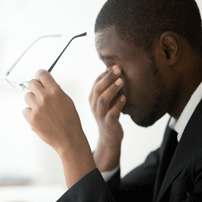 The American Optometric Association (AOA) reports that computer vision syndrome – also referred to as “digital eyestrain” – causes an array of potentially painful and uncomfortable medical complications for the average American. Because of how much time so many individuals spend on computers, typically due to a combination of work requirements as well as personal use, taking precautionary measures not only helps limit the chance of developing digital eyestrain but also protects vision in the long run.
The American Optometric Association (AOA) reports that computer vision syndrome – also referred to as “digital eyestrain” – causes an array of potentially painful and uncomfortable medical complications for the average American. Because of how much time so many individuals spend on computers, typically due to a combination of work requirements as well as personal use, taking precautionary measures not only helps limit the chance of developing digital eyestrain but also protects vision in the long run.
It only takes a consistent schedule of two hours per day spent in front of a computer screen to be at risk for developing digital eyestrain. Yet according to the AOA, the average worker spends at least seven hours on a computer daily. Certain people are at an even higher risk for experiencing computer vision syndrome than others. Common risk factors for developing digital eyestrain are:
- Previous uncorrected vision problems, such as an astigmatism or farsightedness;
- Aging changes to the eyes (e.g. presbyopia), and:
- Inadequate eye coordination or focusing abilities
Although people with any of the above conditions may be at a higher risk for digital eyestrain, some of the most common causes behind the condition are improper viewing distances from a screen, straining to see poor lighting, poor seating posture, reading without taking time to rest the eyes, exposure to dry air and glare going onto or coming off of the digital screen itself. And, even if unsatisfactory conditions aren’t present, spending hours in front of a computer daily is enough to cause digital eyestrain to develop all on its own.
Research shows that when someone is experiencing computer vision syndrome, the more hours they spend in front of a digital screen the more discomfort and pain they are likely to experience as a result. Some of the most common symptoms of digital eyestrain to watch out for are headaches, blurred vision, eyestrain (or sore, uncomfortable eyes), neck and shoulder pain and dry eyes. There is no reason that anyone should have to be physically uncomfortable while they are working or enjoying themselves, so it’s important to remember that there are some preventative steps to take to inhibit cases of eyestrain.
Some people who develop digital eyestrain may require glasses specifically for when they are using a computer or are in front of any other type of digital screen for an extended period of time. For others, staying on top of a normal eye care routine is sufficient. Because people with preexisting vision problems such as presbyopia, astigmatisms, nearsightedness or farsightedness are more prone to computer vision syndrome, having a vision test annually to make sure that all corrective lenses are up-to-date is advisable. For anyone experiencing symptoms of computer vision syndrome, it’s best to consult directly with a doctor.
There are options for anyone who works in front of a computer screen – or who simply enjoys doing the occasional web browsing or online shopping – to take that can make viewing more comfortable and safe for the eyes. The Mayo Clinic recommends that anyone who spends two or more hours in front of a computer per day:
- Takes frequent breaks;
- Adjusts lighting to be appropriate for use;
- Uses over-the-counter artificial tears to combat dry eyes (consult directly with a doctor before trying this), and:
- Limits overall screen time
In addition to the Mayo Clinic’s recommendations, the AOA encourages individuals to blink frequently when in front of computer screens. This is especially true in cases when doctors haven’t approved the use of over-the-counter artificial tears, because frequent blinking can also help keep eyes moist. For those who want to take more steps to prevent computer vision syndrome, anti-glare computer screens also inhibit eyestrain. AOA research indicates that a properly-placed computer screen should be anywhere from 20 to 28 inches away from a person’s eyes.
Limiting overall screen time appears to be the safest bet for avoiding digital eyestrain and its complications, which is why the AOA recommends its 20-20-20 rule to prevent the condition. The 20-20-20 rule is simple: every 20 minutes, take a break to view a digital screen from 20 feet away for at least 20 seconds. This helps give a person’s eyes a rest and prevents them from straining too much to view something. Don’t forget this important tip – especially when you’re at work!
According to the AOA, approximately 58% of all Americans experience digital eyestrain at some point in their lives. Not only is this condition physically uncomfortable, but also it can affect the overall quality of someone’s work and their ability to function at as high a level as they’re used to. If you start to experience symptoms of digital eyestrain, it’s important to see an optometrist so he or she can determine what is going on and what the best course of action to take is.
Allentown Workers’ Compensation Lawyers at Galfand Berger, LLP Represents Individuals Injured at Work
If you developed “digital eyestrain” or computer vision syndrome due to inadequate working conditions, please contact our Allentown Workers’ Compensation lawyers. Galfand Berger has offices located in Philadelphia, Bethlehem, Lancaster, and Reading, we serve clients throughout Pennsylvania and New Jersey. To schedule a consultation, call us at 800-222-8792 or complete our online contact form.
 Google Screened
Google Screened
